Introduction¶
All administrative and configuration settings for any FieldTwin Platform application can now be found in the FieldTwin Admin application.

Your administrators now have easy access and complete control over all projects, project settings, users, user roles/rights, and all data. The application has an improved UI for managing complex Metadata attributes, and groups.
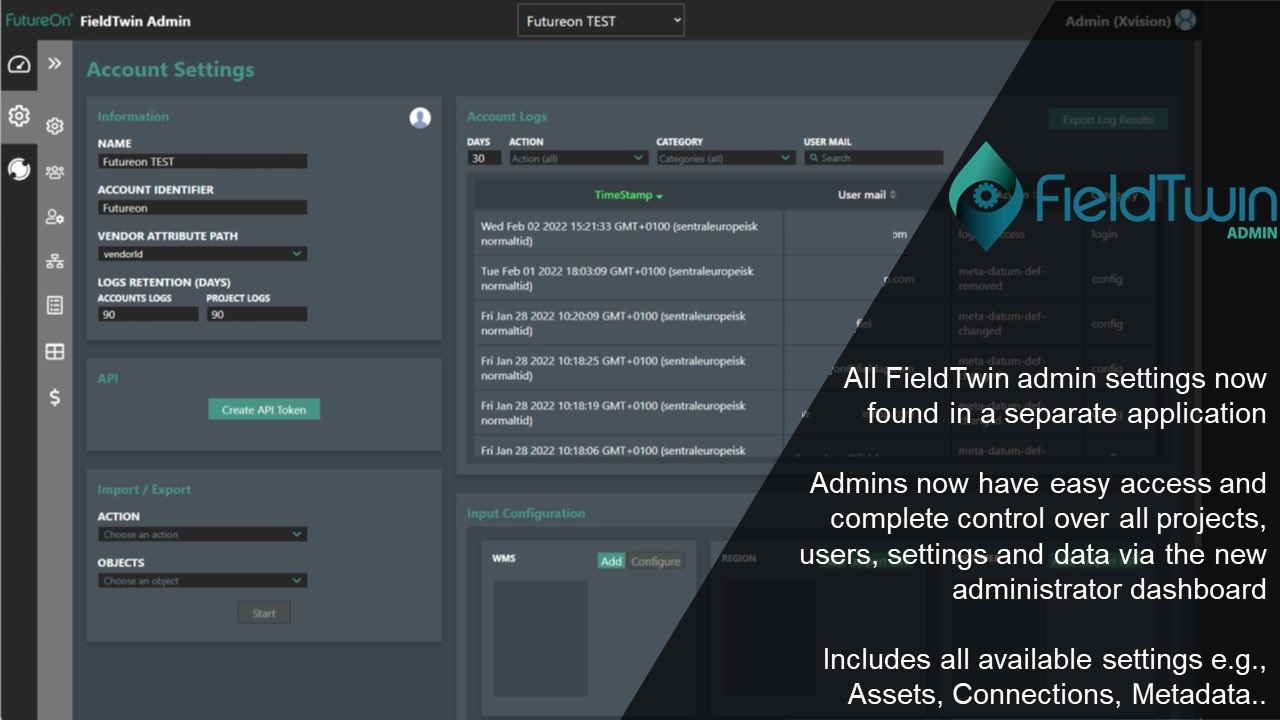
Benefits¶
-
One application for all administrative settings for all FieldTwin platform apps
-
Manage - Easily select project(s) to manage settings for
-
Users - Quickly select user(s) to apply permissions to individual or all projects
-
User Roles - Create new user roles with specific access permissions to suit your workflow such as Drilling Engineer
-
Metadata - Easily create, assign, and manage metadata / metadata groups with the new UI
Software, Internet and Hardware Requirements¶
FieldTwin Admin is available to the assigned admin users for your organisation
Admin will work on most laptops/desktops:
Hardware Requirements
- CPU: Core-i5
- RAM: 8 GB
- Disk: SSD highly recommended
- Large screens highly recommended (1920x1080 or greater)
- Mouse
Internet Requirements
- Use a connection with the highest bandwidth, the higher the bandwidth the better the performance.
- Try to use cable connection where possible.
Browser Requirements
We recommend Chrome for all features with optimal 3D performance! But, you can also use any Chromium based browser e.g. lastest version of Microsoft Edge. The lastest Firefox browser will also work. FieldTwin Collaborate has been tested with Chrome on the following operating systems;
- Microsoft Windows 10/11
- Mac OSX or newer
- Most popular Linux OS's
Current Version¶
Current Version
The current version is FieldTwin Admin: 8.0. Released January 31st, 2024.
